The Beast of Torrack Moor - 30th Anniversary Edition
The Beast of Torrack Moor - 30th Anniversary Edition
The Beast is a text-adventure game that casts you in the role of an intrepid reporter, sent to investigate sightings of a wild beast on Torrack Moor.
Contrary to the title, The Beast does not belong to the horror genre but rather, is a rather quaint mystery set in the English countryside.
The joy of this type of game is immersing yourself in the environments, solving puzzles, unlocking blocks of story and, if playing on keyboard, enjoying the tactile feedback of a good keyboard.
The original release was written by Linda Doughty for the ZX Spectrum microcomputer in 1988 (more information on the original can be found further down the page).
This updated version, seeks to pay tribute to the original, whilst adding in features that would be impossible via emulation, and making it all super easy to consume via the web as a platform.
This project would not have been possible without Linda's blessing, so a huge thank you to Linda, for her consent, her support and for creating this game.
Features
The 30th Anniversary has the following features.
- FREE - Absolutely no cost.
- CHOICE OF STYLES - Multiple skinning options, including several "retro" skins, and the ability to use modern truetype fonts.
- NEW ARTWORK - Addition of new retro-style artwork from the wonderful Andy Green. Andy spent a great deal of effort crafting dozens of incidental graphics, a brand new loading screen, and a brand new end-game graphic. (NOTE: Where it made sense, some of Linda's original in-game graphics remain) .
- TIMETABLE COMMAND - The 30th anniversary ships with a command (TIMES) that will summarize all schedules learned in the world of the Beast so far.
- WHERE COMMAND - Keep track of (certain) NPCs using this handy command.
- NEW FONTS - Fantastic fonts by Paul Van Der Laan, Eeve Somepx, and Pentacom, as well as support for system fonts.
- ADAPTIVE UI - The game adapts to screen size, and will re-format content depending on the device type / screen resolution / screen orientation.
- SUBTLE REFINEMENTS - Bugfixes, and enhanced usability features (such as click to navigate in some skins).
- BLIP HEAVEN - If you love blips, you got blips. If you hate them, switch them off.
- ADAPTIVE PARSER SPEED - The parser is configured to run at a different speed depending on the theme. Players can override the parser speed.
- MODERN DEVICE SUPPORT - Modern device support via HTML5 technologies.
- NOT EMULATION - The game has been ported to a new engine that is free of the limitations of emulation (such as being able to have an adaptive layout depending on device type).
- POWER EFFICIENT - The game will not consume any meaningful amount of power when idle, unlike emulation.
- TOUCH UI - The first release ships with a basic touch event handler. Touch a noun to append it to the command line. Touch a direction word to move in that direction. Long press a noun, to submit an examine command.
- AUTO-SAVE - A revisit to the game page will resume where you left off.
- AUTO-COMPLETE - Press Tab to autocomplete known verbs / nouns.
Instructions
The Beast is an old-school text adventure and involves typing (or speaking) commands to interact with the game.
Most common commands have shortcuts, but some commands require full sentences to be typed in.
The commands shown below are representative of the type of commands the game will accept, but the game requires that you try things out including verbs not listed here.
Movement
- NORTH, SOUTH, EAST, WEST, UP, DOWN, ENTER, EXIT (or first letters of word).
Object Management
- INVENTORY ... show list of things you are holding.
- GET APPLE
- DROP ORANGE
- WEAR HAT
- REMOVE HAT
Conversation
- ASK BRUCE ABOUT CARDS
- TELL SID ABOUT BARBARA
Interactions
- GIVE MUG TO PETER
Exploration
- EXAMINE DESK
Game Management
- SAVE
- LOAD
Other Helpful Commands
- HELP
- SETTINGS
- SOUND ON or SOUND OFF
- THEME 1, THEME 2, THEME 3 .... THEME 9
- GRAPHICS ON or GRAPHICS OFF
- TIMES ... shows the known timetable so far.
- EXITS .. show the exits in the current location.
- WHERE IS X? (where ? is the name of a met character)
- 125% (zoom to 125%)
(all these commands are detailed in the HELP screen)
This version of the game features a very simple form of hyperlinks. Nouns displayed as text can be clicked (via mouse or touch) to add the noun to the current command line. Right clicking (or long touching) a noun will submit an EXAMINE <<CLICKEDNOUN>> command.
Right clicking (or long touching) a non noun will bring up a menu containing a few useful commands, such as "FULLSCREEN", "LOOK", and "INVENTORY".
The game also allows the player to click on presented options, when the game is asking a question, and presenting a variety of choices. There are 4 ways to interact with these dialogs.
- Type a few letters that exist in the answer (but not in the other answers), then press enter.
- Type the prefix number, then press enter
- Click the desired option with a mouse.
- Touch the desired option with your finger (if on a touch screen device).
A point release of the game will present more advanced hyperlink features, but this version is perfectly playable, even on mobile, using the existing hyperlink functionality + hardware / software keyboard.
Screenshots


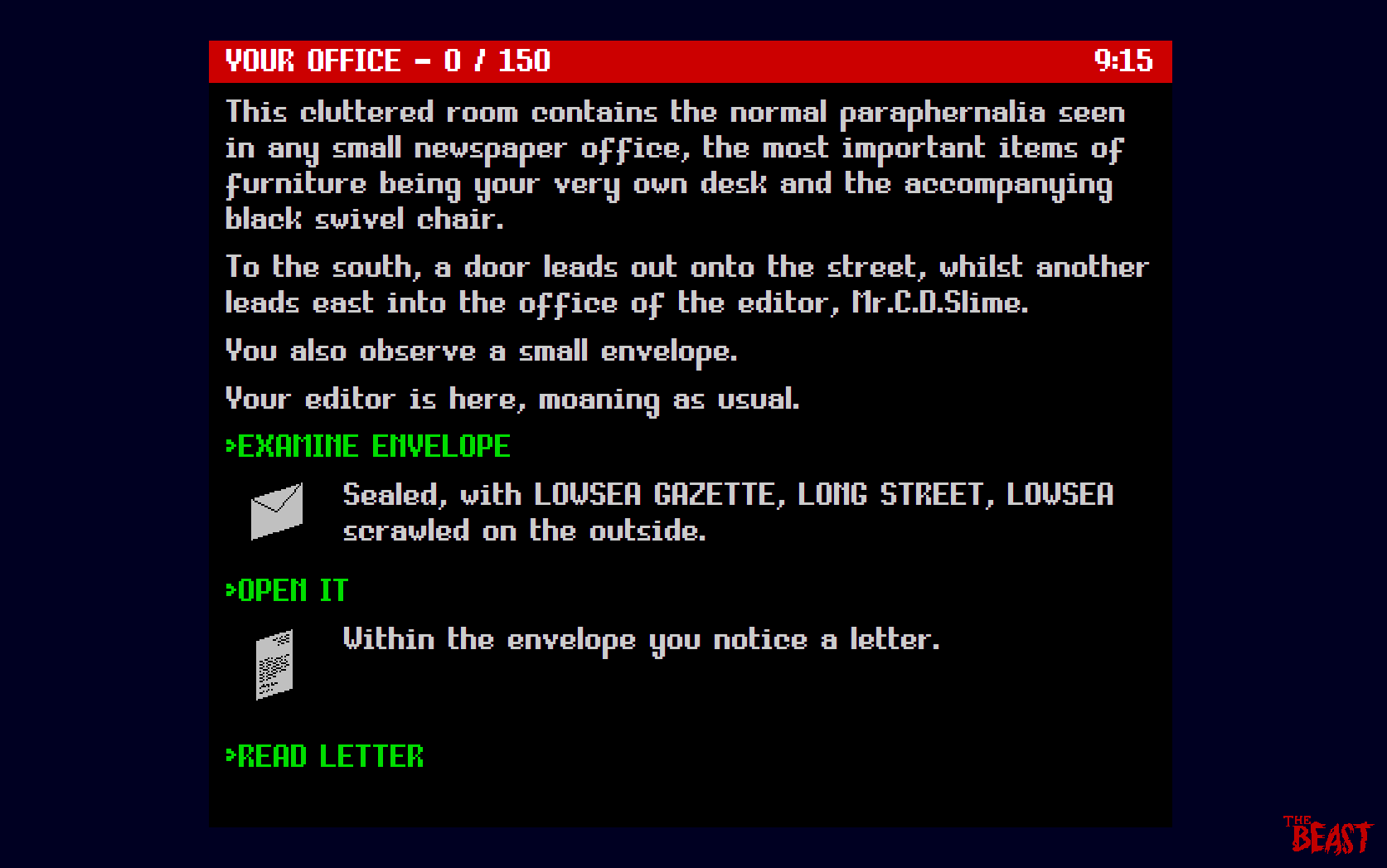
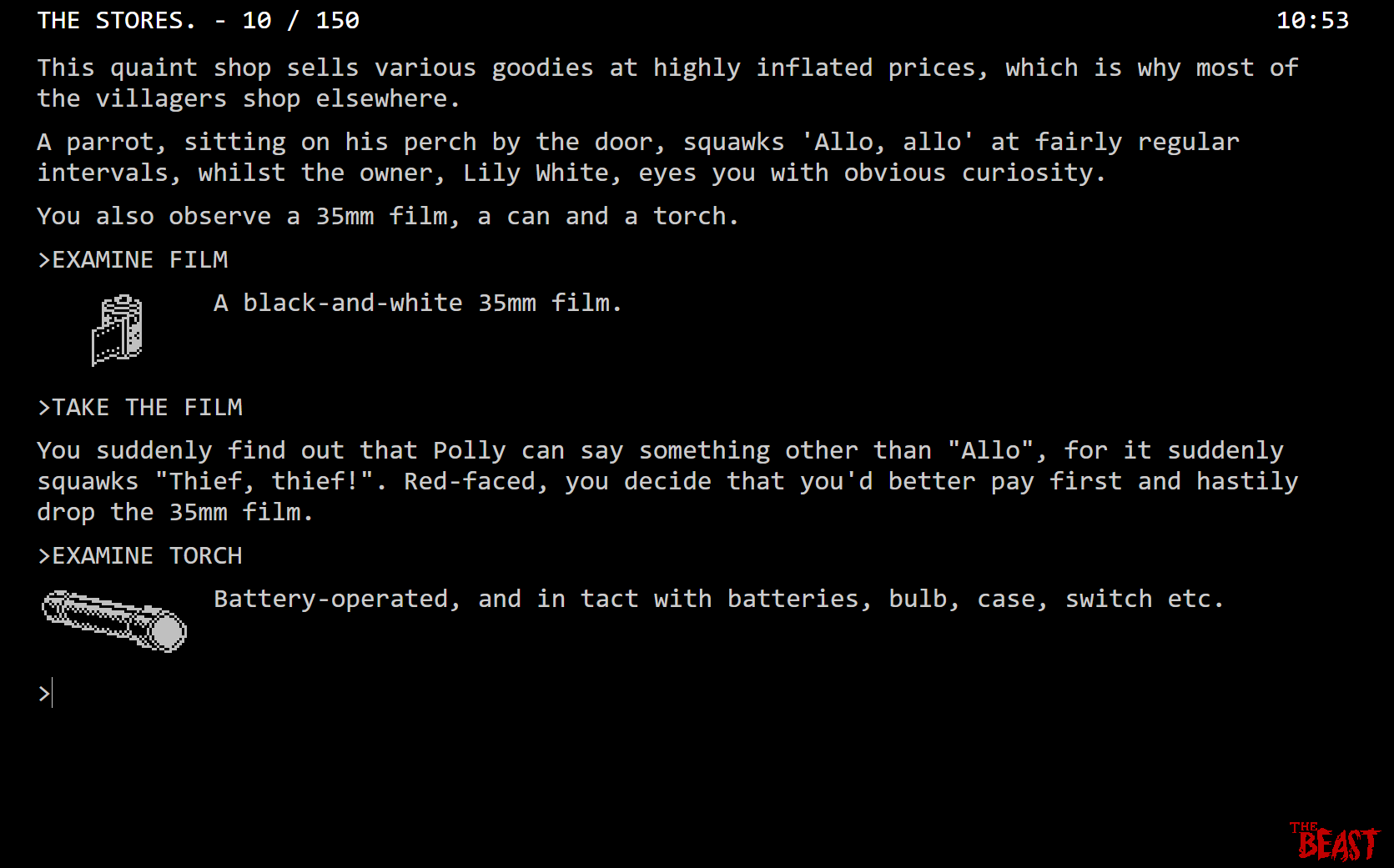
Videos
Early gameplay footage on desktop:
Early gameplay footage on mobile:
More Tips can be found on the CASA website.
Android Notes
- Make sure you are running Chrome 71 or above, which incorporates a required fullscreen mode bugfix.
iPhone Notes:
The Beast uses the Adventuron engine, which in turn, uses a HTML Input widget in the browser, but iOS has a "feature" whereby an additional bar above the soft keyboard is shown if an input widget is on the page.
The casual observer may perceive this as a browser bug. but officially it's a "feature"/
This may be acceptable on "tall" iPhones, such as iPhone X, but on an iPhone SE, it makes the game borderline unplayable unfortunately.
A solution may be forthcoming, and if anyone has an iPhone, please send in screenshots of any rendering issues you may encounter.
Acknowledgements
- Many (many) thanks to Linda, for approving of the project, and for her input and blessing in making some of the edits made to this release.
- Many thanks to Andy Green for donating his considerable talents to this project. Andy is an exceptional pixel artist, with an natural ability to squeeze the best out of the ZX Spectrum screen mode. If you like his work here, do check out his twitter page (@AndyMGreen68) and his Facebook Group,
- Thanks to (the legend that is) John Wilson (@RochBalrog) for taking to the time to play-test the adventure, and unearth some nasty bugs early-on.
- Thanks to Eeve Somepx (@somepx), for making Compass Pro and Equipment Pro fonts, and making them free to use for any purpose. A very talented typographer.
- Thanks to Paul Van Der Laan for creating the Clairsys font, which is a wonderfully evocative font choice.
- The 30th Anniversary Edition is running on the Adventuron engine. Be sure to follow Adventuron ( @LearnAdventuron ) for community announcements and information on forthcoming games.
- Finally, thanks to (@ItchIo) for providing a really great platform for self-publishing. It really takes the pain out of distributing a free projects like this.
Legal Information
This version of the beast should not be downloaded, modified, or redistributed anywhere else.
The original version of the Beast's copyright belongs to Linda Doughty, and Linda has kindly granted permission to use "The Beast" intellectual property for the purposes of creating and distributing this 30th anniversary edition.
Social Media Links
- @learnadventuron -> Adventuron's Twitter Page
- @ainslec -> Chris Ainsley's Twitter Page
- Adventuron's Facebook Group
Version History
Version 1.0.0 - Initial Release, 19th December, 2018.
The initial version of the game.
Version 1.0.1 - Minor Update, 20th December, 2018.
Some vocabulary updates, and typo fixes.
Version 1.0.2 - Minor Update, 22th December, 2018.
Allows sound preferences to be stored across new games, and require permission for sound before the first beep (this change will likely affect new players). For existing players that wish to disable sound, use the SOUND OFF command, and it will be remembered across new games / reloads.
Version 1.0.3 - Minor Update, 26th December, 2018.
Removed prominent scrollbars on Firefox. Added concise descriptions of every location. Some scaling fixes in "border" mode. Added ability to skip intro after viewing the intro once.
| Status | Released |
| Platforms | HTML5, Windows, macOS, Linux, Android |
| Rating | Rated 5.0 out of 5 stars (5 total ratings) |
| Author | Adventuron |
| Genre | Interactive Fiction |
| Tags | adventuron, html5, mostly-text-adventure, Mystery, Narrative, Pixel Art, Remake, text-adventure, Text based |
| Average session | A few minutes |
| Languages | English |
| Inputs | Keyboard, Touchscreen |
| Accessibility | Subtitles |
Download
Development log
- Now Available OfflineMar 26, 2020
- The Original BeastDec 31, 2018
- Mobile version now workingDec 24, 2018


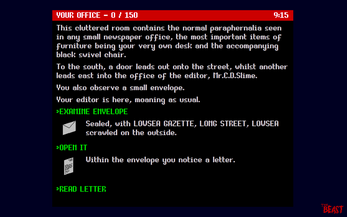

Comments
Log in with itch.io to leave a comment.
I must admit it took me a while to figure out this is HTML only (oh, the moments of desperation looking up and down for the .tap or .tzx).
Would love a proper ZX Spectrum port as you did with Dinosaur Island, if it's a feasible thing in the future. Thank you for considering.
Hello, dude.
First at all, I really enjoy your games.
I have a question for this game (also for Humurabi). How can I reset the game?. I want to start from the beginning, but the HTML load just where i left. I tried to load an empty slot, but didn't work, and delete and install the game again doesn't work either.
Anyway, thanks for make games like this.
To reset a game, just type QUIT.
I finished this, 32 years after starting it. It's tough but worth getting to the end. Excellent port of a classic game.
Glad you enjoyed.
I do hope I can enhance this further for the 40th anniversary.
Hey,
I would very much like to play all your games but I have an aversion to browser-based games that can only be played online. I know I already asked you this before and you were so kind to make an offline version of your wonderful adaption of Hammurabi. You've created so many interesting adventure games by now. I'm sure there are others who - like me - would gladly pay for an extra "offline"-package of all your interesting games.
Anyway, thank you for what you do and I wish you all the best!
I have added an offline edition that contains some extra features too (a solution, a map, and a copy of the classic adventurer two page feature).
There is no cost for this.